
Once connected to the the Operator Control Unit II, connect the other end of the A/V Out cable to the appropriate connector on an external device. Please refer to the instruction card provided with the A/V Out Cabling Package for more information.
Additional Product Information


- Antennas up: 20in / 51cm
- Body height: 9.5in / 24.1cm
Width
- 5.6in / 14.2cm
Weight
- 1.6lbs / 0.84kg
This User Manual applies to the ReconRobotics® Throwbot® 2 robot and Operator Control Unit II (OCU II).
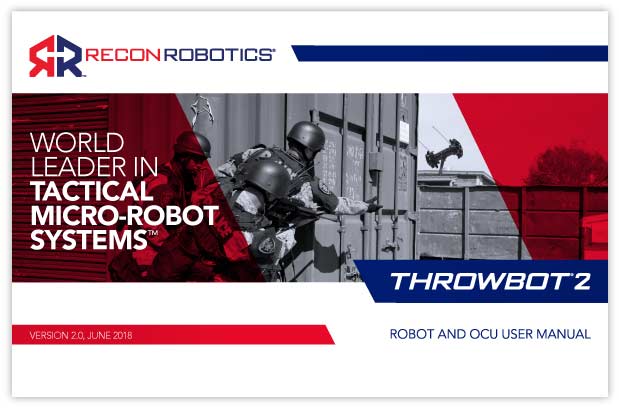

What our team really likes is that it can be easily carried in an entry team backpack and when you need to use it, you simply grab it, pull the pin and throw in the robot. Once we get the robot inside, it gives us a big advantage…we can use the robot to scout for us and identify doorways and clear rooms. When the team moves in, they already know what to look for and where the threats might come from.
Sergeant Jake King – Marietta, GA, SWAT







